Generally speaking, a template is "Something that establishes or serves as a pattern" (Webster's Dictionary). For example, a template in a word processing programme is used as a model of a document. It can contain predefined text or graphics. Using such a template saves typing time and adds a certain standard to the document creation.
In IUCLID, a Template (short for Template dataset) also serves as a kind of model aiming to use endpoint data in specific Substance dataset(s). Its structure and design is very similar to that of a Substance dataset, with following peculiarities:
A Template is not associated to a Substance definition. This means, sections 0 to 3 are not available.
A Template therefore only provides sections 4 to 13, i.e. endpoint-related sections.
The Endpoint records entered in a Template must consist of actual data and cannot consist of references to other Endpoint records.
A Template cannot refer to another Template.
Two types of Templates are provided for the following use cases:
"Inherit" type Template: For "inheriting" endpoint data to specific Substance dataset(s). This means that a Substance dataset refers to one or several Endpoint study record(s) or endpoint summary record(s), which are seamlessly available in the Substance dataset. Because the referred endpoint data are then write-protected in the target Substance dataset, it is obvious that this type of Template is only sensible in cases where complete records can be used. If the source records are modified in the Template, the corresponding records in the Substance dataset(s) will be updated accordingly.
A major advantage of managing Endpoint records in an Inherit Template is that the endpoint data are created and updated in one container only, but can be used in several Substance datasets. This can be of particular relevance for organising endpoints for similar substances. For instance, it may be sensible to store all endpoint data for Substance A in Template A and all data for Substance B in Template B. By creating different associations it will then be possible to create different dossiers to fulfil specific requirements, e.g.
Dossier 1 for Substance A (Template A assigned to Substance A only)
Dossier 2 for Substance B (Template B assigned to Substance B only)
Dossier 3 for Substance C (Templates A and B assigned to Substance C)
This example is illustrated for the fictitious case of the substance naphtalene (Substance C), which is produced in two different specifications, i.e. naphtyl (Substance A) and naphtynol (Substance B).
It is even possible to store all endpoint data in one Template and make the selection of records to be included in the dossier in the Dossier wizard (see chapter D.8 Dossier (Create Dossier and browse Dossier data)).
"Copy" type Template: For copying prefilled endpoint data to Substance dataset(s). This feature offers the possibility to store useful endpoint data in one or several Templates, copy them to a Substance dataset and then modify them as needed. The model data can be complete or only partial endpoint study / summary records. For example, it may be sensible to build a repository of sample study summaries or provide a set of endpoint study summaries where the information that applies in most cases is already filled, e.g. the standard data of the methodology according to a given test guideline.
Tip
The following tips may be helpful for using Templates:
The above two Template types are complementary, i.e. a Substance dataset may be filled with endpoint data originating from several Templates, even from two different Templates types. However, any time a Template is associated to a Substance dataset, all of its records are inherited or copied to that dataset. If you wish to use only selected records, you need to split up the Template into two or more separate Templates containing different sets of Endpoint records as explained in chapter D.5.2 Creating "Copy" or "Inherit" Template datasets.
A Substance dataset should only be associated to an Inherit Template, when the management of the respective Endpoint records is intended to be done in the Template, i.e. any editing, adding or deleting of Endpoint records.
However, the following trick can be used to surpass the limitation of write-protected inherited records: Copy an inherited record to the clipboard and paste it back to the same section of the same Substance dataset. This will dissociate this very record from the Inherit Template and the record will receive a new UUID and can be edited. Note that the original inherited record still exists. So this operation may only be useful if it is decided to delete a specific record in the Inherit Template after the copy and paste operation.
The following figure illustrates how Substance datasets can be filled with endpoint data by referring to Inherit Templates:
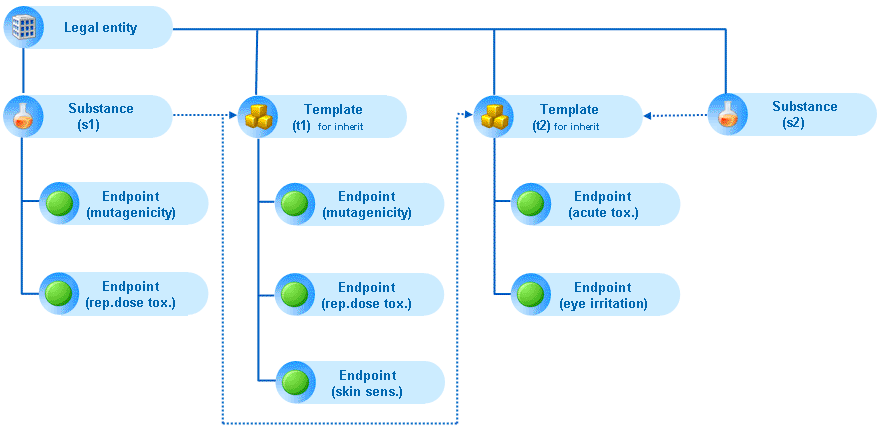
In the following subchapters, practical guidance is given on how to handle Templates.